4 Pros: a Guide to 4Sync “Embed Audio” Widget

Many musicians, singers and songwriters have already discovered the benefits of 4Sync for the career. Not only it enables keeping their music art at hand in times of sudden flashes of inspiration or urgent auditions, but also sync it across all devices and share with friends, fans and followers.
Moreover, a range of audio sharing features at 4Sync goes far beyond the basics (e.g. sharing a file link via email, in social media, etc.). Namely, 4Sync users can also apply an exquisite “Embed Audio” widget that allows streaming music from their account directly on any other website or blog.
The slick “Embed Audio” widget includes several size options (mini, normal or megatron) and color schemes (dark or light). You can also add artwork and/or cover and display a tracklist in a playlist, if needed.
1. Right-click the music file or folder and select “Share” from the list of options.
2. For tracks: Go to the “Embed” tab.
For playlists: Click the “Audio embed” link.
3. Customize the widget settings.
4. Copy/add the embed code to the other website/blog code.







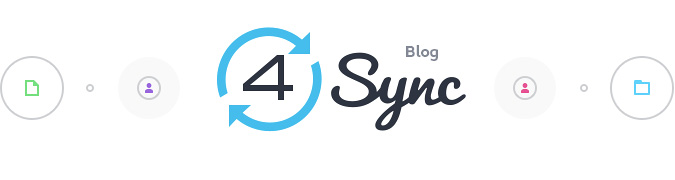

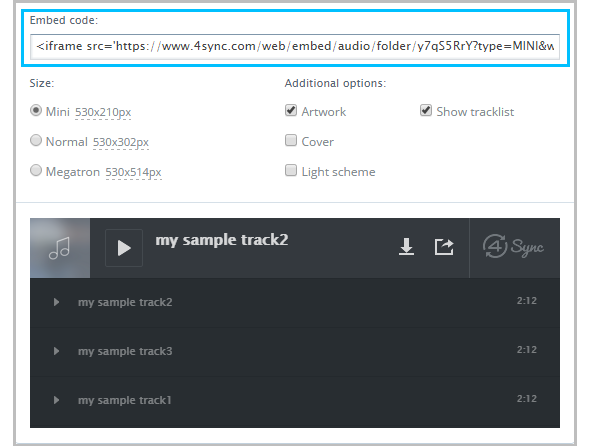

No Responses
Leave a Response