4Sync folders. Video tutorial
Welcome to 4sync brand-new sharing popup interface. Now it’s even more convenient and easy!
Let’s have a look at folders icons. What do they mean?
1) Yellow folder means that the folder is private. Nobody but you can access it.
2) Blue folder with “Earth” icon on it means that a folder has a public access and anyone with a link can access it.
3) Blue folder with “people” icon means that a folder has a public access + you’ve shared it with certain friends.
4) Yellow folder with “people” icon. It means that the folder is private + you you’ve shared it with certain friends. You can edit this folder as you wish, but those who have an access to it can only view or upoad&edit it depending on settings you’ve applied.
And, as you might have noticed there’re only two active statuses of folders: Public Access and Private Access.
That’s it!
4Sync ☁ 4People







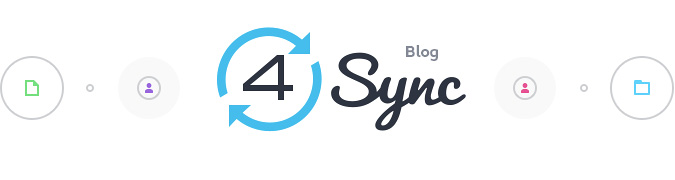

I love to read….
When is 4Sync going to address my support ticket ( ST-2305800) as it has been 12 days since last comm, and more than 3 weeks since the ticket has been issued!!
Hello, Nathan! Your letter was already answered. Please, check your e-mail. Thank you for your patience.