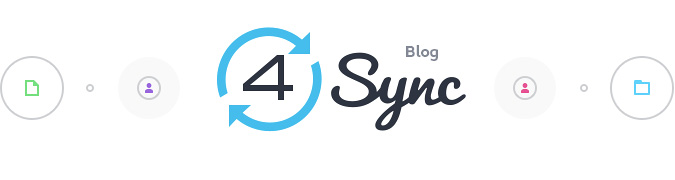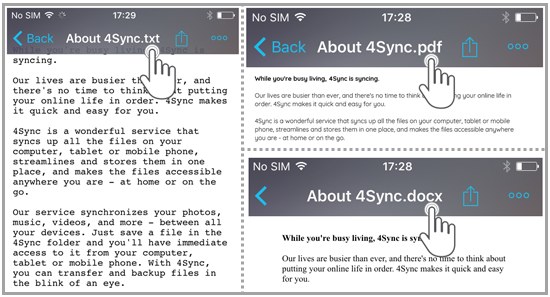Another Update to 4Sync for Android
We’ve recently released another upgrade to 4Sync for Android app –
to further improve your 4Sync experience on mobile devices!
to further improve your 4Sync experience on mobile devices!
Try out how the updated application today –
download the latest version of 4Sync for Android from Google Play Store!
download the latest version of 4Sync for Android from Google Play Store!
Latest Upgrades to 4Sync for iOS
We’ve just rolled out another upgrade to 4Sync app for iOS devices
to make your mobile syncing experience even smoother!
to make your mobile syncing experience even smoother!
Try out the improved application today –
download the latest version of 4Sync for iOS on the App Store!
download the latest version of 4Sync for iOS on the App Store!
Reading Text Files in 4Sync for iOS Gets Easier
Did you know?
We’ve recently upgraded the preview features for text files in PDF, TXT and MS Word formats in 4Sync for iOS – to make your reading experience with documents and books even smoother!
How it works?
It’s all very simple. Just tap a PDF, MS Word or TXT file to begin reading it.
Try out the feature yourself – in the latest version of 4Sync for iOS, available on the App Store!
Stream Local Music Playlists in 4Sync for iOS
Did you know? You can easily stream local playlists from your iPhone/iPad
directly in your the 4Sync app for iOS devices!
directly in your the 4Sync app for iOS devices!
You don’t need to upload music from playlists to your 4Sync account to use the feature – to begin streaming, simply go to the “Music” tab in your 4Sync for iOS and tap a playlist.
Just to remind you…
It’s just as easy to wirelessly stream music from your 4Sync account via the app to your Apple TV, Mac or other AirPlay-enabled device. Check out our feature guide for more details.
Ready to try out a wide array of awesome 4Sync features on your iOS device?
Install the latest app version from the App Store now!
Install the latest app version from the App Store now!
Preview Animated GIF files in 4Sync for Android!
We’ve recently enhanced the preview of animated GIF files
in the 4Sync app for Android devices!
in the 4Sync app for Android devices!
How to use?
It couldn’t get easier. Just tap the file to open its preview.
Just to remind you, just lately we’ve also improved the performance of built-in audio & video players in the 4Sync Android application.
Ready to try out the upgraded feature?
Install the updated 4Sync for Android from Google Play Store now!
Install the updated 4Sync for Android from Google Play Store now!
Latest Feature Upgrades in 4Sync for Android
Just lately we’ve introduced significant feature upgrades in 4Sync for Android
to make your app experience even more comfortable.
to make your app experience even more comfortable.
The key upgrades we’ve brought in include:
– in-app music & video player performance improvements
– the enhanced “Camera Upload” functionality, just to name the few.
– in-app music & video player performance improvements
– the enhanced “Camera Upload” functionality, just to name the few.
Try out the upgraded 4Sync for Android today!