Stream 4Sync files to AirPlay devices via 4Sync for iOS!
The 4Sync team is delighted to present the recently added innovative feature in 4Sync for iOS – instant wireless streaming of media files from 4Sync to Apple TVs and other AirPlay-enabled devices.
As a user of a 4Sync app for iOS, you can now wirelessly stream video and music files from your 4Sync account via the app to your Apple TV, Mac or other AirPlay-enabled device.
You don’t need to connect any extra device or copy media from 4Sync elsewhere – the new feature enables instant seamless connectivity & streaming of your 4Sync files on an AirPlay-enabled device
Using the new option s super-easy:
- Connect both your iPhone\iPad with the installed 4Sync for iOS and an AirPlay-enabled device to the same Wi-Fi network.
- Swipe up your iPhone\iPad Home screen and tap “AirPlay.”
- Tap the name of an AirPlay-enabled device you wish to connect.
- Log in 4Sync for iOS on your iPhone\iPad.
- Tap the file you wish to stream.
- On the file preview page: tap the “AirPlay device” icon, then tap “your AirPlay-enabled device”.
- The media file will start streaming to your AirPlay-enabled device.
Accordingly, to finish up the wireless streaming:
- On the file preview page: Tap the “AirPlay device” icon.
- Tap “iPhone/iPad.”
Download the latest version of 4Sync for iOS from App Store and try out the brand-new feature!







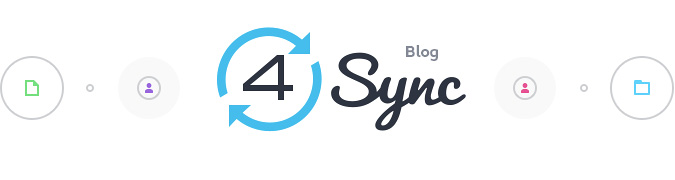



No Responses
Leave a Response