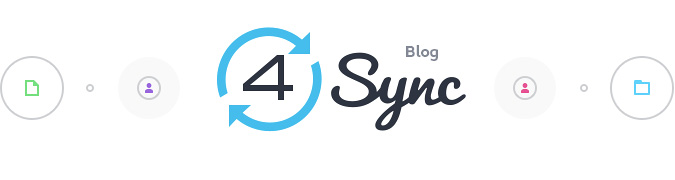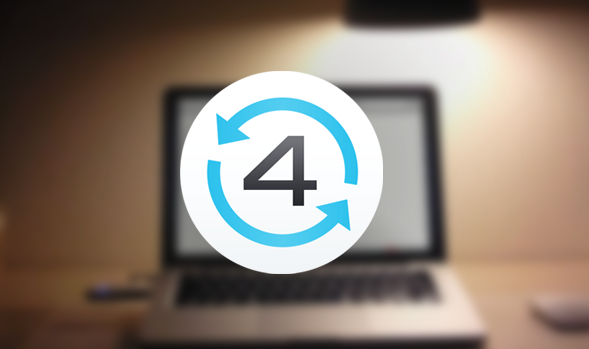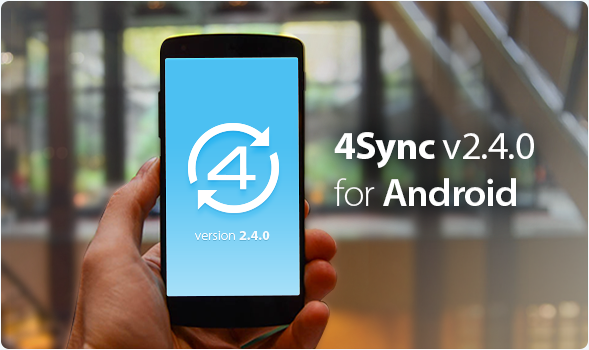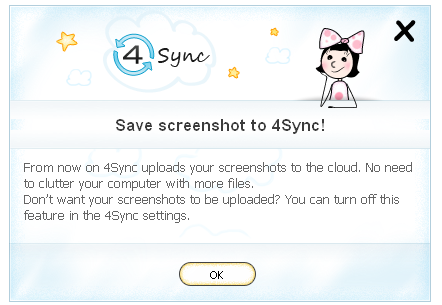4Sync Now Fully Compatible With OS X Yosemite
The 4Sync team has been constantly at work behind the scenes to provide all 4Sync users with truly awesome experience. We believe that by refining every detail, the entire experience is enhanced. And now we’re excited to introduce a big update for all Mac users – 4Sync is now available for Mac OS X’s latest version, Yosemite. Intriguing! Why not turn using a new version of 4Sync for Mac OS X into a joyous experience?