[FEATURE] Preview archive files in 4Sync for Android!
Isn’t it awesome?
We’ve enabled the preview of archive files
in the 4Sync app for Android devices!
How it works?
1. Tap an archive file (.zip, .rar or .7zip) in your 4Sync app.
2. Tap the “Download” button on the file preview.
3. Tap “Open archive”.
Try out the new feature yourself –
install the updated 4Sync for Android from Google Play!
install the updated 4Sync for Android from Google Play!







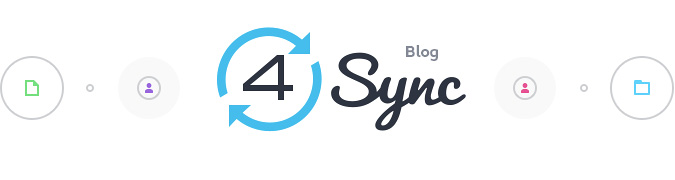

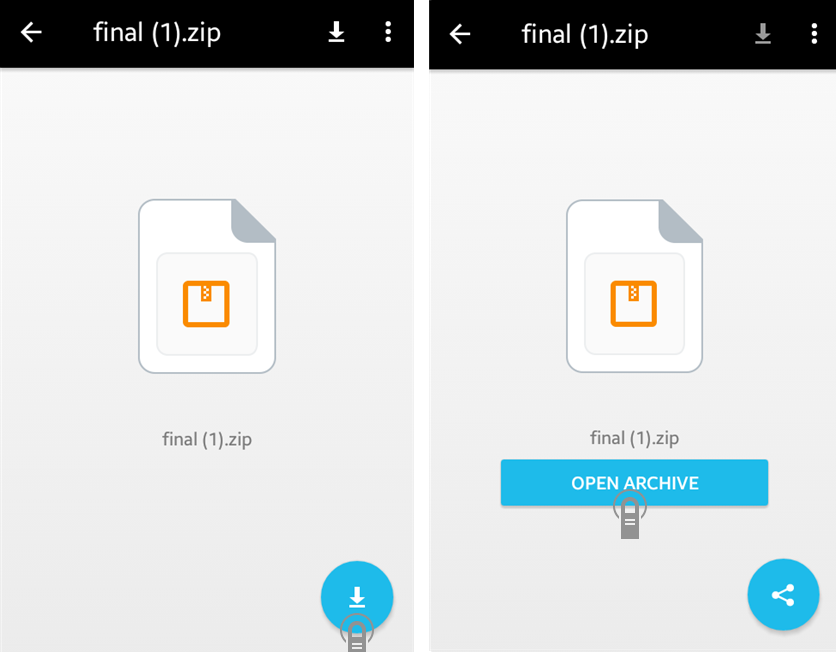


No Responses
Leave a Response