How to back up files with 4Sync?

4Sync is one of the most useful apps at your computer. It allows you to back up files without even thinking about that. See, how it’s easy.
How often have you been regretting for accidentally deleted files at your PC, lost or broken memory flash cards. Stop thinking about that! With 4Sync you can be sure that you’ll access necessary files anywhere anytime you’d like to.
There are a few ways to back up files with 4Sync
1. Work with them right in your 4Sync folder
You are able to work with your files within 4Sync folder which backups them right during your work. This makes your files accessible at any other PC (where 4Sync is installed) right from the moment you’ve created them. So, if you don’t have a USB-flash card or any other storage device, you can easily save your file at 4Sync folder and access it from the other PC. By the way, any other way of files’ backup allows accessing them at other PC’s, laptops and other devices where 4Sync is installed.
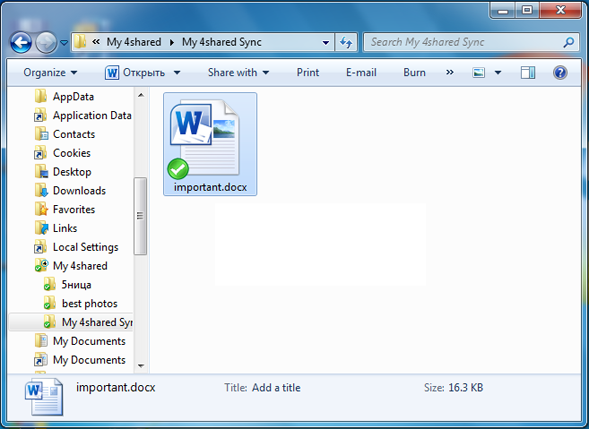
2. Copy files from your PC to 4Sync folder:
If you’d like to backup files to 4Sync, you can just copy them from your PC, laptop or other devices to 4Sync. However, there are two ways of copying files to 4Sync folder:
– by the right-clicking on the necessary file;
after the installation of 4Sync, the option of copying it to 4Sync appears in the menu available after right-clicking on the file. so, just right-click on the file and choose copy to 4Sync and your file will appear in your 4Sync account.
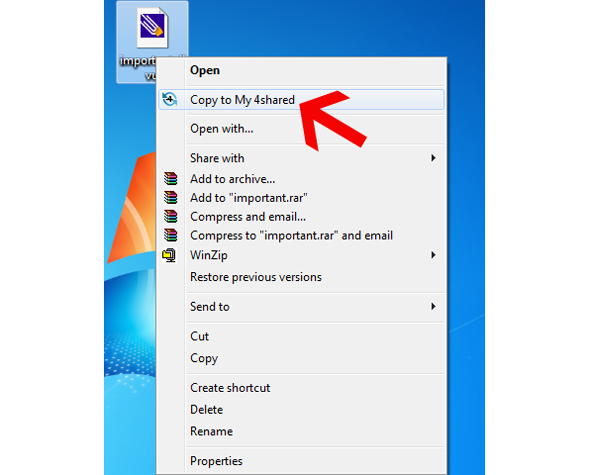
– by copying the file as you usually do with your files at PC;
Using 4Sync, you are provided with a 4Sync folder at your PC or laptop. What is an advantage is that you can work with it as with regular PC folder. So, if you want to copy your file, just do it as you do that regularly
– by drag-and-dropping of the files
if you want, you can simply open the 4Sync folder and drag-and-drop necessary file there.
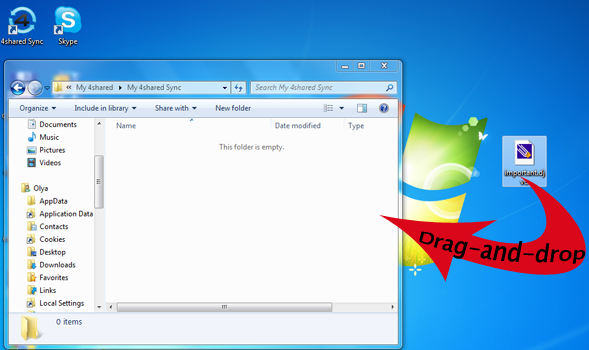
3. Upload files to your account at the 4Sync website
When you register to 4Sync, you also get an online account, where all your backuped files appear. So, when there is no opportunity to copy your files with any of mentioned upper ways, you can upload them directly to your 4Sync account.
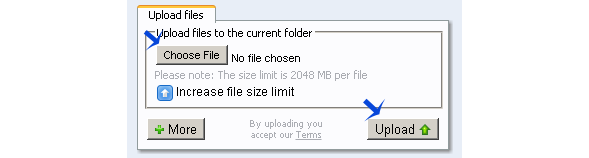
So, we’ve pointed out 3 different ways to backup files with 4Sync. We hope that with such a variety ways to backup your files, they will always stay safe and easy accessible for you.







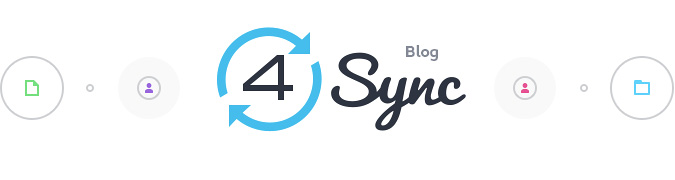

will 4shared periodically update my files when i make changes to them
is the account made on 4sync will be useable forever?????
or it may be blocked or can be unaccessble any time??
Dear wikyyyyyyyyyyyy, you are always welcome to contact our support team at support@4sync.com in case you need the assistance.