NEW! Introducing Short Links at 4Sync!
Just like you’ve asked, we’ve enabled
short links for files at 4Sync!
short links for files at 4Sync!
We’ve squeezed the long URLs into fewer characters
to make your links easier to share, post and email to your friends!
to make your links easier to share, post and email to your friends!
How it works?
1. On a computer, log in your 4Sync account.
2. Right-click a file and select “Share”.
3. Tick the “Shorten URL” checkbox.
4. Copy the short link and share it with others.
Unleash the Power of Short Links with 4Sync!







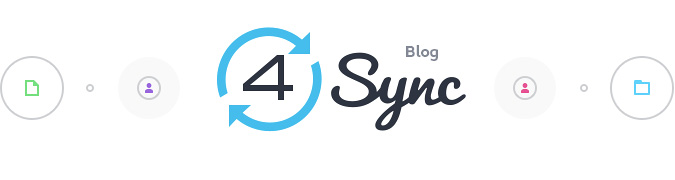


No Responses
Leave a Response