Photo vs. Digital Image
The digital industry moved forward considerably. There are flash cards instead of films in the camera. Even a kid can make pictures and look through them. It became rather difficult to find a person who actually prints photos. For past three years people keep images «only on the hard disk». A small percentage of photographers print them and mostly they are pros who are compelled to do that.
And I thought… All the photos can be stored in considerable quantities on the HDD or online. Is it possible to presume that the art or photography is dying because of this? Or on the contrary may it be that the photography from a mass hobby turns to the art for chosen ones?
I would like to consider advantages and disadvantages of both ways of photo storage step by step.
Let’s turn back the hands of time and look at different home-parties few years ago. If people didn’t suffer from a mass-hangover, they ended up looking through family albums. «Hey, dude! Is it your uncle Peter? —Look, he used to have toned abs!». You could hear from friends such remarks.
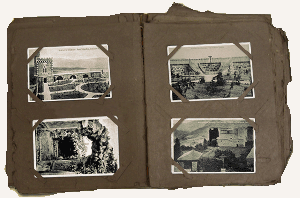
And what you can show your guests now? The screen of the computer, 24 inches diagonal? You may advice to “Come and visit my Facebook page”. But are you sure that a person will make it? The paper version imposes certain obligations on viewing.
However there are enthusiasts who print out photos, buy paper albums, decorate and sign them out. For them it is not just a set of electronic files. For these people they are memories.
All the same, paper work looks much better on a wall, and it’s impossible to fix a digital file on the wall (except for a digital photo frame). Now let’s talk about advantages of digital photos and storing them on the computer plus about other ways of storage in the digital world.
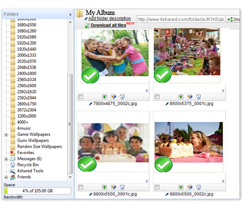
The beginning of a digital era was marked by mass transition of photos from usual albums to digital ones. Consumers had an opportunity to show their photos on the phone or computer. A lot of them made digital copies of old films and photos.
The majority of my acquaintances keeps family archives on hard disks or stores them online. In general digital carriers and online host services like our 4Sync are much more convenient than paper photo albums. It is possible both to send them and to show a slide-show to visitors. It also has 10GB free storage space. Let’s count. If each picture’s size is 1 mb, you can upload 10240 photos! Great, huh?
Everybody likes to sit in the arm-chair and look through old albums. But..well…I have to admit that I prefer to store valuable photos using 4Sync. Why? Because of possible viruses, errors and other bad stuff.
There are many Internet resources where your photos can be stored. It’s more convenient and practical. If you have a lot of photos and no time to sort them out, it is possible to keep them with 4Sync instead of printing. It’s pretty easy to use.
Here are some tips how to make your album with 4Sync:
1. Download 4Sync program from our web-site: 4Sync.com.
2. Install it on your computer.
3. Start the program and log in existing 4shared account.

4. If you are new to 4shared you can create your 4shared account.
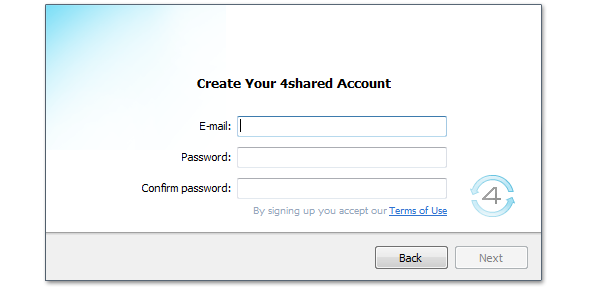
8. Send photo-links to your friends in 2 clicks.
Click 1:
See? A piece of cake!
Well, in conclusion I would like to say that each person has a right to make a choice. Those who print photos may continue printing. Those who go with the times and prefer to store them on file hosting services like our 4Sync – it’s totally your business. I think that photos will stay forever no matter how you keep them.
Read our blog and stay with 4Sync! Bye!







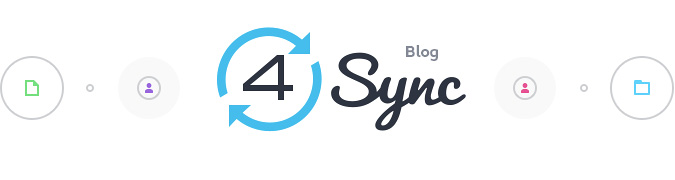
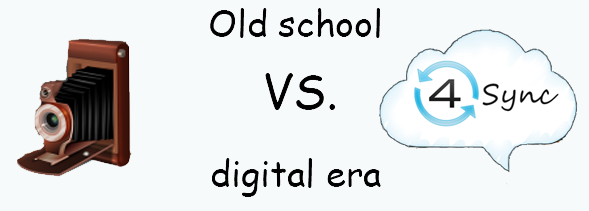
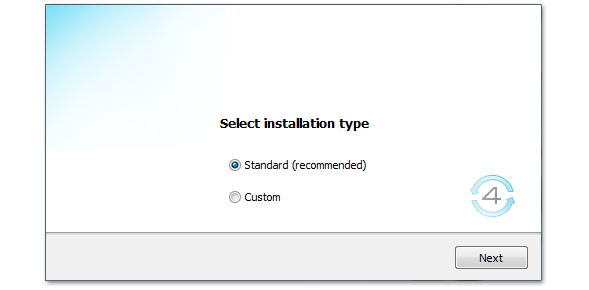
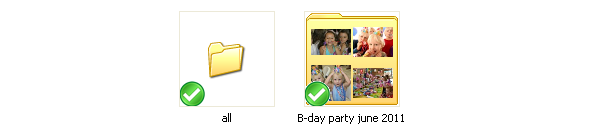
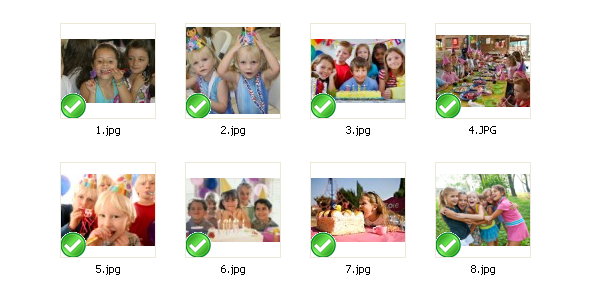
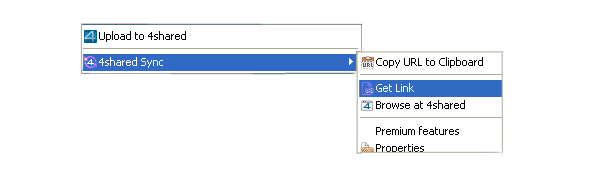
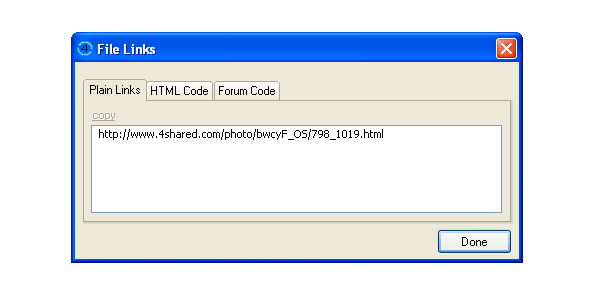

No Responses
Leave a Response