4Sync review by Softonic

The important fact is that Softonic explains some nuances of 4Sync app which are not mentioned in our blog. Therefore we decided to show you some quotes from Softonic in this post.
Amber Sass, Softonic expert, makes it clear how to get additional 5GB of free space: “If you want an additional 5GB of free space, you’ll want to log into the web-based version of 4Sync via the email account you registered on the desktop app. On the bottom left of your account’s main screen, simply click the blue button with the white plus sign that says “Get 5GB free.”
A verification link will be sent to the email address you provided. It’s a little tedious, but definitely worth it for fifty percent more space to make use of.” Also there was stated in the review: “If you’re looking for an alternative to Dropbox or iCloud to store files and sync across devices, 4Sync is a great alternative.”
We would like to express gratitude to the Softonic site for such pleasant towards our project. We hope that you will read about 4Sync on many other web sites.
Read our blog and stay with 4Sync. Bye!







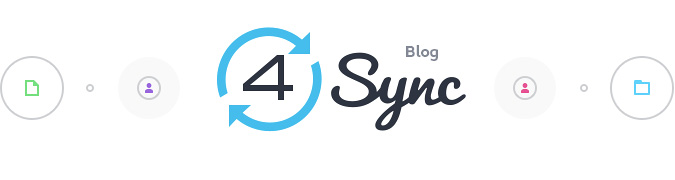
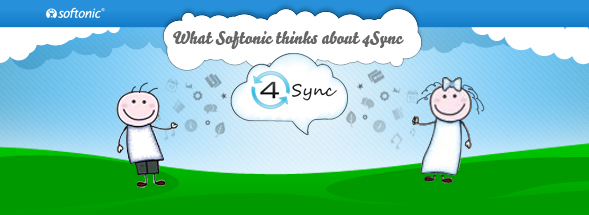

No Responses
Leave a Response