The upgraded 4Sync for Android is here!
4Sync for Android now includes a separate Camera Upload tab, which allows you to manually select separate camera photos/videos for upload to 4Sync.
How to use?
1. Tap the ⋮ on a photo/video.
2. Select “Upload” from the menu.
We’ve enabled the preview of application (.apk) files in the latest release of 4Sync for Android.
Just tap an application (.apk) file in your account to view app info (if any), like logo, description, etc.
Now you can share files from your 4Sync account directly to another Android device via 4Sync for Android – on 2 conditions:
1. Both devices are connected to the same Wi-Fi network
2. The up-to-date 4Sync app is currently running on both devices, i.e. the app is opened and both users are logged in their 4Sync accounts via it.
How to use?
1. Launch your 4Sync app.
2. Tap ⋮ near a file and select “Share” from the menu.
3. Tap a user, whose Android device you wish to send a file to.
4. An invitation to accept the file will be sent to the selected device.







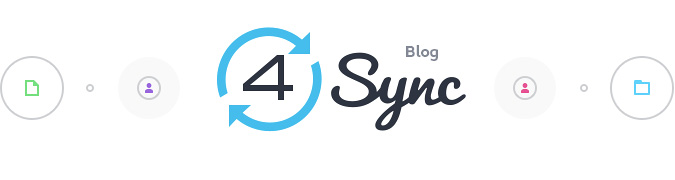
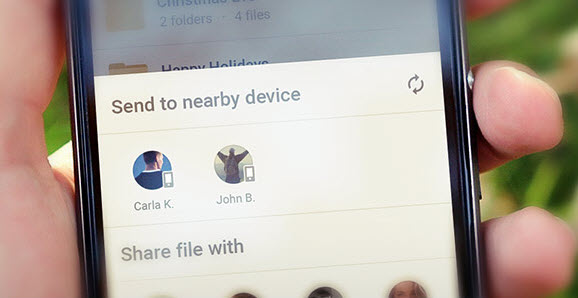
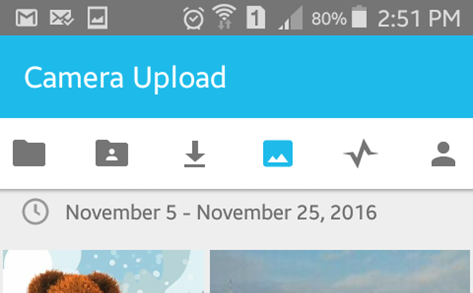

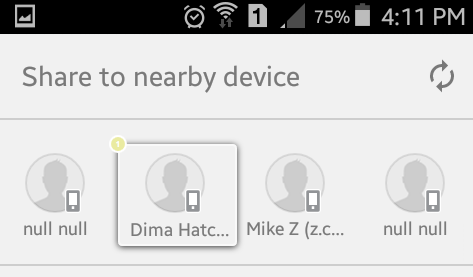


No Responses
Leave a Response