4Sync and your music
4Sync is your online flash card, access to which can be received from any device with Internet connection. It supports any format of files and allows to transfer them quickly to other users by means of requests and links. Online file storage is an irreplaceable tool which can be used for various purposes. Recently I told you how to create an online library with 4Sync. And today we will adjust this service for music listening. Practically all big IT companies are engaged in the cloud musical service process. I think you already have heard about Google Music and Amazon Web Player. However, we can use 4Sync for this purpose. After all 4Sync is always at hand and it is very easy to keep your music there.
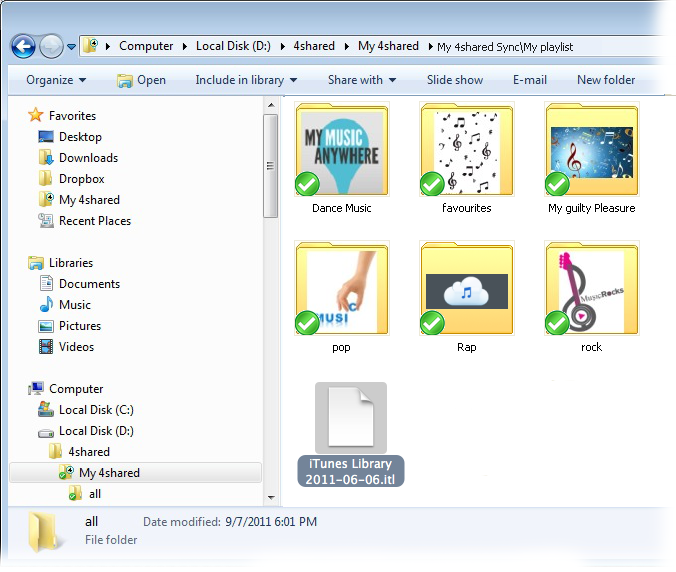
You can put your entire music collection in your 4Sync folder and keep it in sync among all your PCs.

If you’re an iTunes user you can keep files in your 4Sync folder, instead of keeping them on a hard drive or CDs. You just have to move your iTunes music folder into your 4Sync folder.
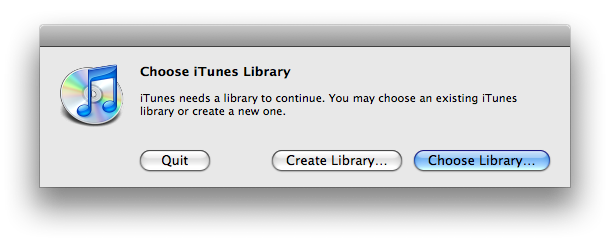
Once all your music is on your 4Sync, you can access it through the web interface from any web browser.
15 GBs of storage can be not enough to hold most music collections. If your music library is very big you may activate a premium 4Sync account which provides you with 100 GBs of storage space.
Thus, by means of such popular service as 4Sync you can get access to your favorite music, to your home music collection from any computer with Internet connection. Now, when you visit somebody or even being on holiday it is not necessary to take flash cards and disks. Just keep your favorite tracks online with 4Sync.
Read our blog and stay with 4Sync! Bye!







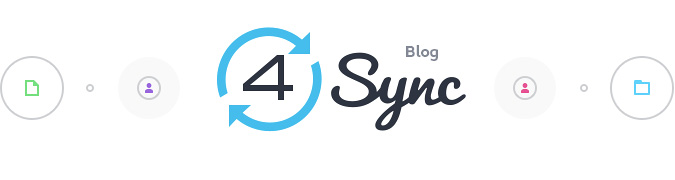


music
many new songs