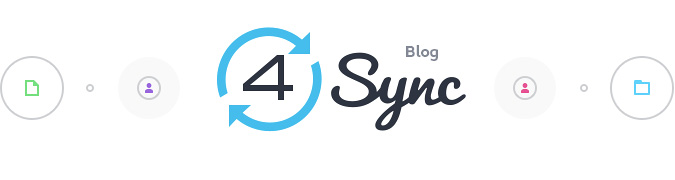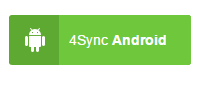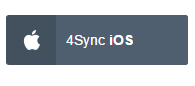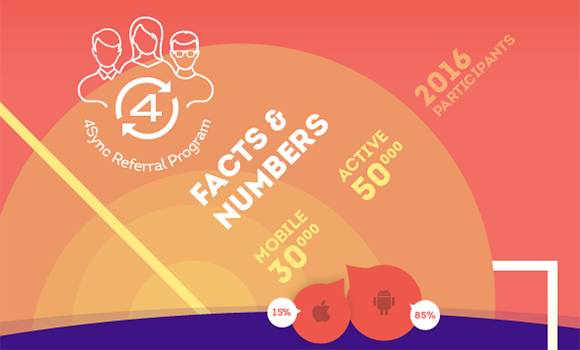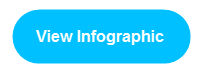4 Pros: Four reasons to use 4Sync in Product Development
Developing a top-quality digital product, let alone a new bestseller takes a huge amount of professional skills, efforts and, certainly, time. More importantly, it also requires another crucial, yet often challenging factor – the efficient collaboration in your team. Fortunately, the latter shouldn’t necessarily be exhausting, if you’re using 4Sync.
Universal access to all crucial data
Regardless of the product complexity and scale, your need at least a small team of web-designers, developers and QA’s to handle its production from scratch. The key thing is to keep everyone aware of the production schedule and progress, along with the scope of tasks assigned to them and their priority.
Why use 4Sync? Keeping the project data synced and accessible at 4Sync across all platforms and devices enables keeping your team informed on the latest changes and updates.
Better online communication
Clearly, ongoing meetings and collaborative discussions are highly important for any project success.
However, “many meetings” doesn’t always mean “many effective meetings.” In fact, the effective online communication in team enables you to both minimize time, wasted on another “crucial” meeting, and maximize achieved results, at the same time.
Why use 4Sync? Assigning granular 4Sync access permissions to production schedule, change of task priorities and statutes or other essential data with specified sub-team, enables commenting, discussing or clarifying required adjustments online much faster and easier.
Reviewing in real time
Naturally, creating a high-quality digital product usually requires tons of ongoing reviews; and the better you are at reviewing product iterations, the fewer improvements their upcoming version will usually have.
Why use 4Sync? Using the new “4Sync Comment Pins” feature, reviewing product design, UX/UI sketches, prototypes or their particular elements is much faster and easier. It takes a click or two to Pin a Comment to a selected area of shared graphical content at 4Sync or join others’ discussion.
Tracking progress & ongoing results
Team management can be overwhelming, if you fail to track the project progress and results on the regular basis. Getting daily or weekly online reports from each sub-team should, however, allows keeping things under control.
Why use 4Sync? Keeping reported data in a separate folder with gradual sharing access at 4Sync enables you to avoid useless paperwork and keep all data accessible to you anytime.
Latest upgrades in 4Sync apps for Android and iOS!
Namely, the newest version of 4Sync for iOS features enhanced preview of images, videos and PDF documents, along with the upgraded playback in the in-app music player.
As for the brand-new 4Sync for Android, it includes a set of modifications in the download functionality and the optimized preview of local files and account data.
Time to check out the new features yourself – install the updated 4Sync for Android and 4Sync for iOS from Google Play and App Store, accordingly!
Introducing the “4Sync Comment Pins”!
“4Sync Comment Pins” is a brand-new feature that enables you to mark and annotate regions of shared image files at 4Sync (JPEG, PNG, GIF) directly in your web-browser.
“4Sync Comment Pins” can be super-helpful in discussions and revisions of images, web-design samples and any other graphic media. In addition, you can use the web-feature to:
- Highlight errors/corrections and suggestions on designs
- Mark & check proofs prior to a final release
- Annotate designs, e.g. plans in discussions with other team members or clients
- Discuss certain data point in charts and graphs
- Name people in photos, etc.
All added comment pins to a particular image at 4Sync are shown as circled numbers on the image on its preview web-page.
If you don’t see any pins on a specific image, check whether the “Eye” icon in the right upper corner is grey, or blue. If it is grey, click the “Eye” icon to show Pin numbers.
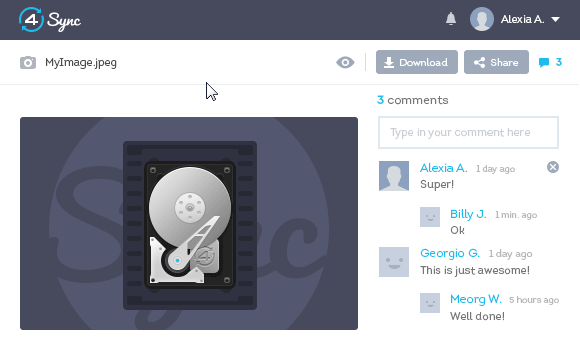
All comments, associated with one Pin – will be marked with this Pin number- in the “Comments” bar.
Click a Pin and hover your cursor over it to see details and join the discussion.
If you wish to Pin a comment to a particular part of an image at 4Sync:
- Click the image to open the Comment Pin Editor.
- In the Editor window, drag your cursor to mark a Pin zone.
- Enter your comment in the opened field.
- Click “Submit.”
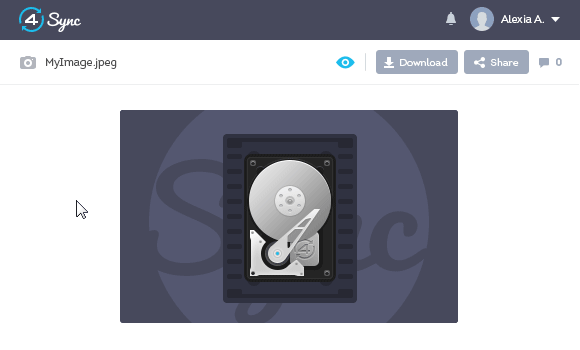
You can switch off/on Comment Pins for your images, stored at 4Sync in a few clicks.
- Sign in your 4Sync account in a web-browser.
- Click the “🔻” icon.
- Click “Settings.”
- Tick “Disable all Comment Pins.”
- Click “Save changes.”
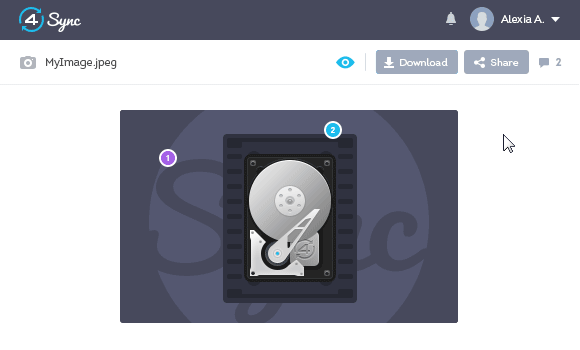
The Comment Pins history will be restored upon enabling Pins in the file owner’s account again.
Tip! If you wish to clear the Comment Pin history for your image, rotate the image in your web-account, then click “Ok.”
Ready to try out “4Sync Comment Pins” yourself? Open the download link to any shared image from your account and add your first pin!
[Infographic] 4Sync Referral Program: Facts and Numbers
Even though it hasn’t been long since we officially launched the 4Sync Referral Program, we’ve already got some impressive facts and numbers to share!
As you remember, we introduced the 4Sync Referral Program back in August 2015 and further launched the new, Mobile Referral options in the 4Sync apps for Android and iOS right before the Christmas Holidays.
Since last than a year has passed, you might think it’s probably too early to report any results. Well, we wouldn’t be so sure.
According to the latest Referral Program reports (April 15, 2016):
The number of participants has grown up to over 50 000 active participants,
and has exceeded 30 000 mobile users!
The active participants of Mobile Referral Program are mostly Android users – 85%.
User activity on iOS is rapid growth, esp. in March- April 2016.
The geographical coverage is really huge:
4Sync users from 39 countries in all parts of the world have joined the Program,
and this number is rapidly increasing with time.
Click below browse our exquisite infographic with more 4Sync Referral Program facts!
Unlock New Features in 4Sync for iOS!
Among other updates, the recently released version of 4Sync for iOS has got the improved offline data access & management features.
Stream 4Sync files to AirPlay devices via 4Sync for iOS!
The 4Sync team is delighted to present the recently added innovative feature in 4Sync for iOS – instant wireless streaming of media files from 4Sync to Apple TVs and other AirPlay-enabled devices.