4Sync online playlist, photo rotator, documents preview and even more
Today 4Sync is ready to present you something really special. We have improved the images rotation and text documents preview. From now it’ll be much easier for you to find files in your account. We also added a 4Sync music player that should become your indispensable online tool. We hope that you’ll find our changes time-saving, entertaining and easy-to-use.
1. Photo Rotator.
There is always a need to rotate camera photos that are already uploaded to your 4Sync account. Now that editing can be done right in the 4Sync web account. There is a built in rotator feature in the preview window.
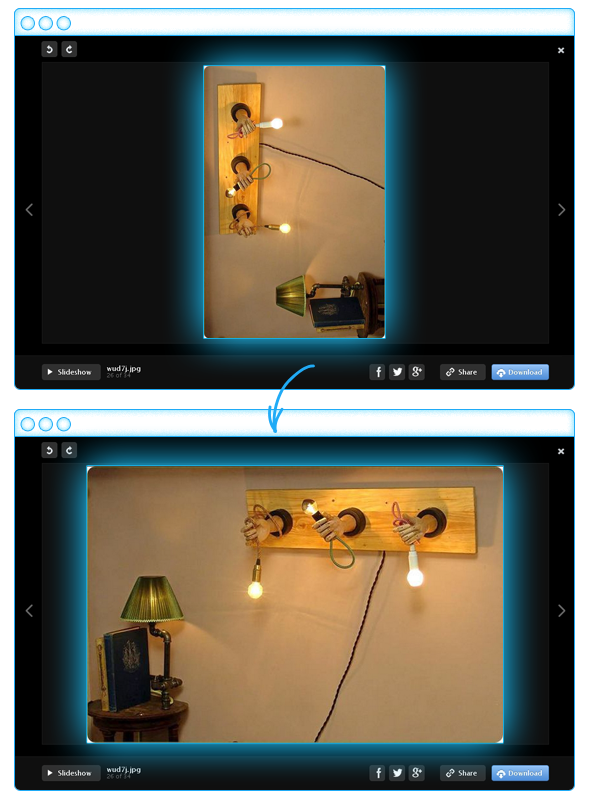
How to rotate the image in the account?
• Open the folder that contains the picture you want to view, and then click on the picture.
• You can rotate it by clicking “Rotate clockwise” or “Rotate counterclockwise” arrows.
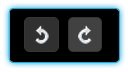
• Сlick on the name of the image;
• In the opened window, move your cursor over the image and you‘ll see the “right” and “left” buttons.
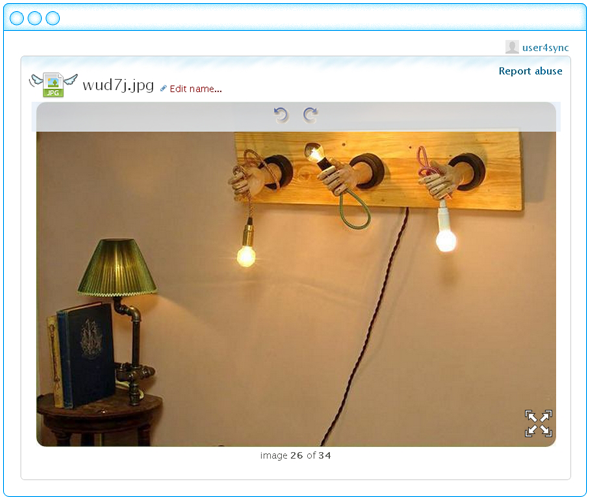
2. Text documents preview.
The updated preview of the document in a separate window is an important feature that will assist you in different situations. It comes in handy if you need to:
✔ Check the document before downloading/adding it to account;
✔ Read the beginning or the entire document without downloading it;
✔ Copy the text document manually;
✔ Copy only a part of the document.
How to open a file preview?
You need to Open document in a new tab and click on the link “Preview document” link, as it is shown in the screenshot.
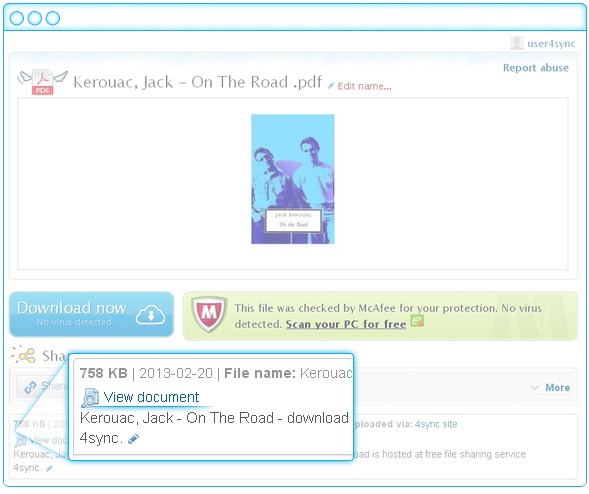
Note: Preview feature, is only possible for pdf files. We are currently working on preview for other types of documents.
Preview window:
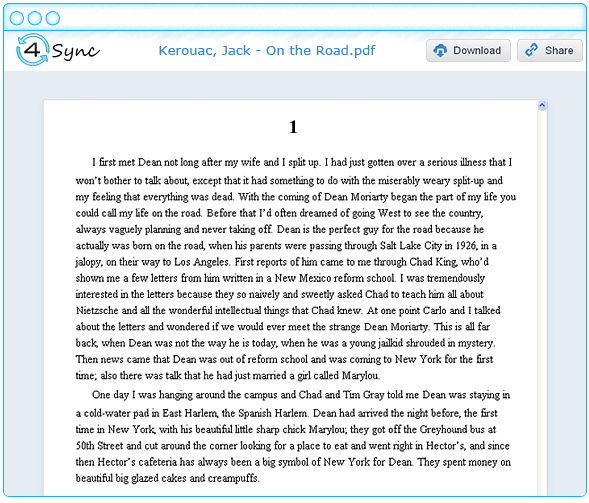
In the top right corner you will see three buttons:
Download – clicking on it you can immediately download the file to your computer with no waiting time.
Add to my account – the file will be added to the 4sync folder in your account and synced with all your devices.
Share – sharing option is available for the owner of the file only.
3. Search in the account.
The advanced search provides search results right in your account, not throwing you to another page.
Now you will be able to choose a topic of the search:
Files
Photo
Music
Books
Video
Game
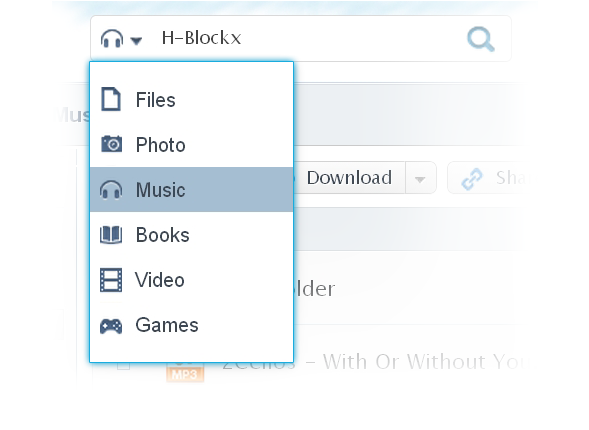
This will greatly facilitate the search for documents. Let’s look at the example of search in your 4Sync account.
You have: A lot of folders with music in your account.
To find: All the mp3 files to listen them using 4Sync player.
Solution: You just need to select music item in the search and leave the search field empty, click on the “magnifying glass”. Voila! All your records are in one place.
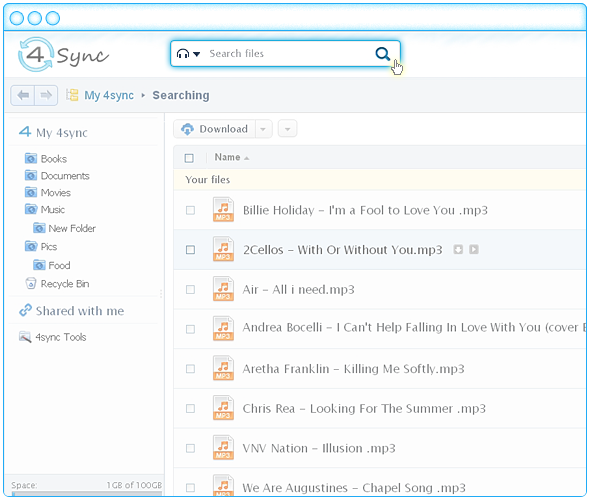
Note: If you right-click on the file and choose More , then the context menu button “Open the folder containing the file “ will appear.
4. 4Sync Player 2.0.
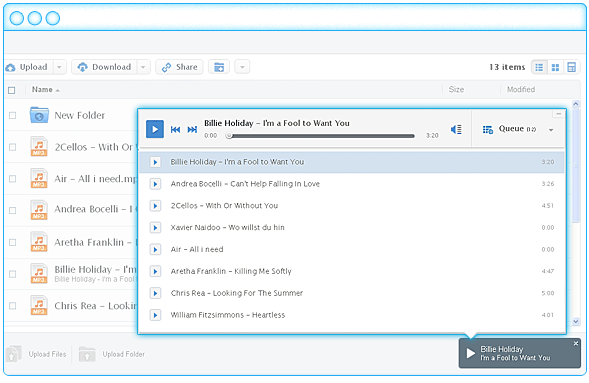
Many 4Syncers use the service to store music. But the music was not so easy to listen to. Each time it was necessary to open the audio in a new window. So we decided to create a convenient playlists system feature. A similar interaction model is used by grooveshark and soundcloud. 4Sync music player plays music while you navigate through your account.
The functions of the player are the following:
– Play the track.
– Scrub through the track by clicking on the progress bar.
– Volume control.
– Skip tracks which are not found.
For more details about the 4Sync player read our next post. Please, subscribe to our 4Sync Facebook page Facebook and stay tuned!
Team 4Sync.







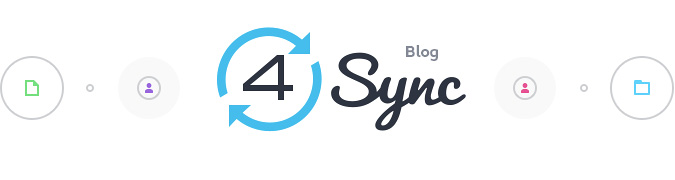


No Responses
Leave a Response