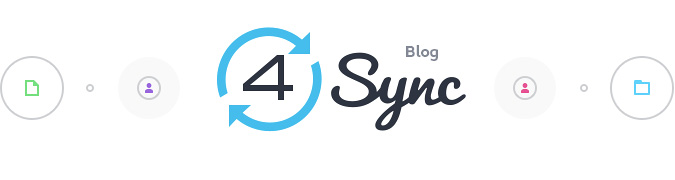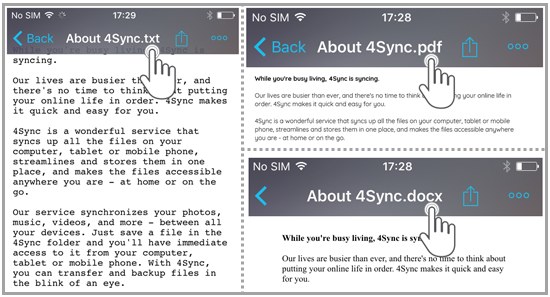Latest Upgrades to 4Sync for iOS
We’ve just rolled out another upgrade to 4Sync app for iOS devices
to make your mobile syncing experience even smoother!
to make your mobile syncing experience even smoother!
Try out the improved application today –
download the latest version of 4Sync for iOS on the App Store!
download the latest version of 4Sync for iOS on the App Store!