4Sync became the most downloaded cloud storage and overtook Dropbox
The statistics of downloading for the last week on a cnet.com can be a serious affirmation of these words. Cnet.com published the list titled:
Continue reading →
4sync will make your life even easier than you can imagine!
Continue reading →
Dear 4Syncers!
It’s high time to help your favourite service become the winner at the nomination The Best Cloud Service and get theCrunchies Awards 2011. 4Sync is worth of that, isn’t it?
Now, how you can do that? We post a banner in this message. After clicking on it you’ll appear at the official theCrunchies Awards page. 4Sync is already in the list of services which are nominated, so you just need to push the button nominate.
Guys, every your vote is very important for 4Sync now! Hope, you feel the convenience of using this service and now just will once more state your preference. 4Sync hopes for your votes and will be thankful for your support. Anyway, we will work to make your life with our service even more convenient!
Softpedia, the free downloads encyclopedia, awarded 4Sync with a “100% Clean” title and recognized that 4Sync is absolutely free from any malware.
Continue reading →
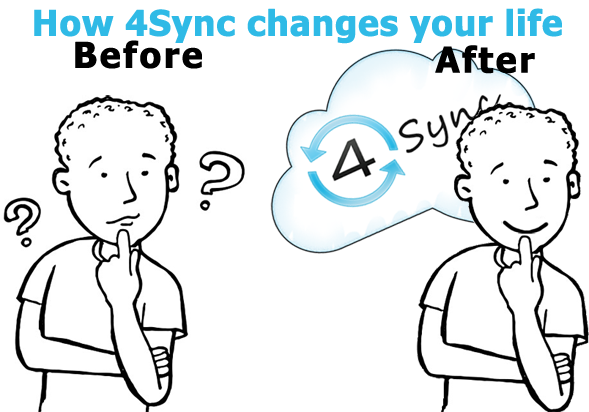
Syncing apps changed our attitude to many problems. So, we decided to research how we reacted on some problems earlier and we do that now.
Continue reading →
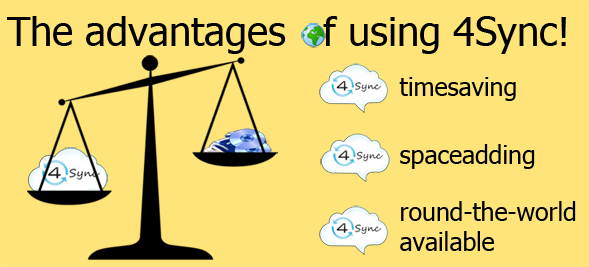
A lot of users start understanding all the benefits of using an app just after they have already installed and started using it. Sometimes they need much time to be persuaded in necessity of using it. So, we decided to sum up all the advantages of data syncing with 4Sync.
Continue reading →
Dear 4Syncers!
Meet the new updated 4Sync v.1.0.2. More convenient for newbies, more shareable, and that’s not all… Read more for the details.
Continue reading →