Keep portable soft with 4Sync
To keep portable programs on 4Sync is much easier than to tote a laptop or even a flesh-card.
Continue reading →
To keep portable programs on 4Sync is much easier than to tote a laptop or even a flesh-card.
Continue reading →
4Sync is a really convenient service. There are countless tasks which can be solved by means of it. 4Sync can be a hosting for small websites, a backup of the data and just a tool for transferring small files. I would like to tell about one of the unusual 4Sync uses. Remotely downloaded torrents.
Continue reading →

4Sync can help you to manage your time. Throughout this post I’ll try to tell about strategies for making the most efficient use of your time with 4Sync.
Continue reading →

4Sync is one of the most useful apps at your computer. It allows you to back up files without even thinking about that. See, how it’s easy.
Continue reading →
This article was written specially for those who love to read and share impressions about books with everybody.
Continue reading →
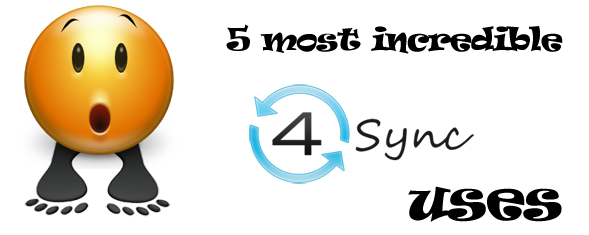
Here is the top five of 4Sync uses which impressed us most of all!
Continue reading →

We’ve asked our users for what purposes they explore 4sync most often and get 5 most frequent answers in our survey.
Continue reading →
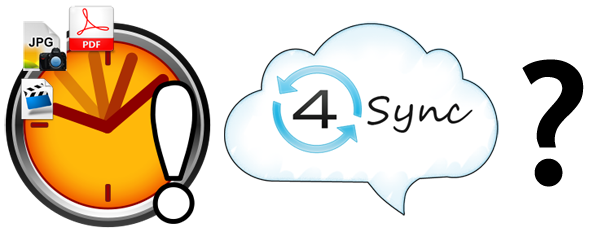
Heyyy… Almost everyone more and more speaks about the importance of files’ syncing. However, their arguments either scientific or taken from their own experience often don’t seem to be rather persuasive. See what we think.
Continue reading →
The digital industry moved forward considerably. There are flash cards instead of films in the camera. Even a kid can make pictures and look through them. It became rather difficult to find a person who actually prints photos. For past three years people keep images «only on the hard disk». A small percentage of photographers print them and mostly they are pros who are compelled to do that.
Continue reading →